Examples
Below are a couple of examples for how you should go about this assignment.
Example 1:
Setup
- Navigate to your repository in the command line.
- You can either use the
cd PATH_TO_FOLDERcommand.- In my case the command was
cd /Users/wesreed/git/School/IT3049/Bash-Basics - Use the
pwdcommand to Print Working Directory and confirm your location
- In my case the command was
- OR You could open VSCode integrated terminal window and it will open in the terminal already in the right path.
Run the tests by running each bash script
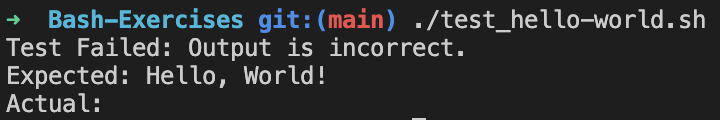
- Notice all the errors, our goal for this assignment is to resolve them all.
Getting Down to Business
Open the project in Visual Studio Code (Not Visual Studio)
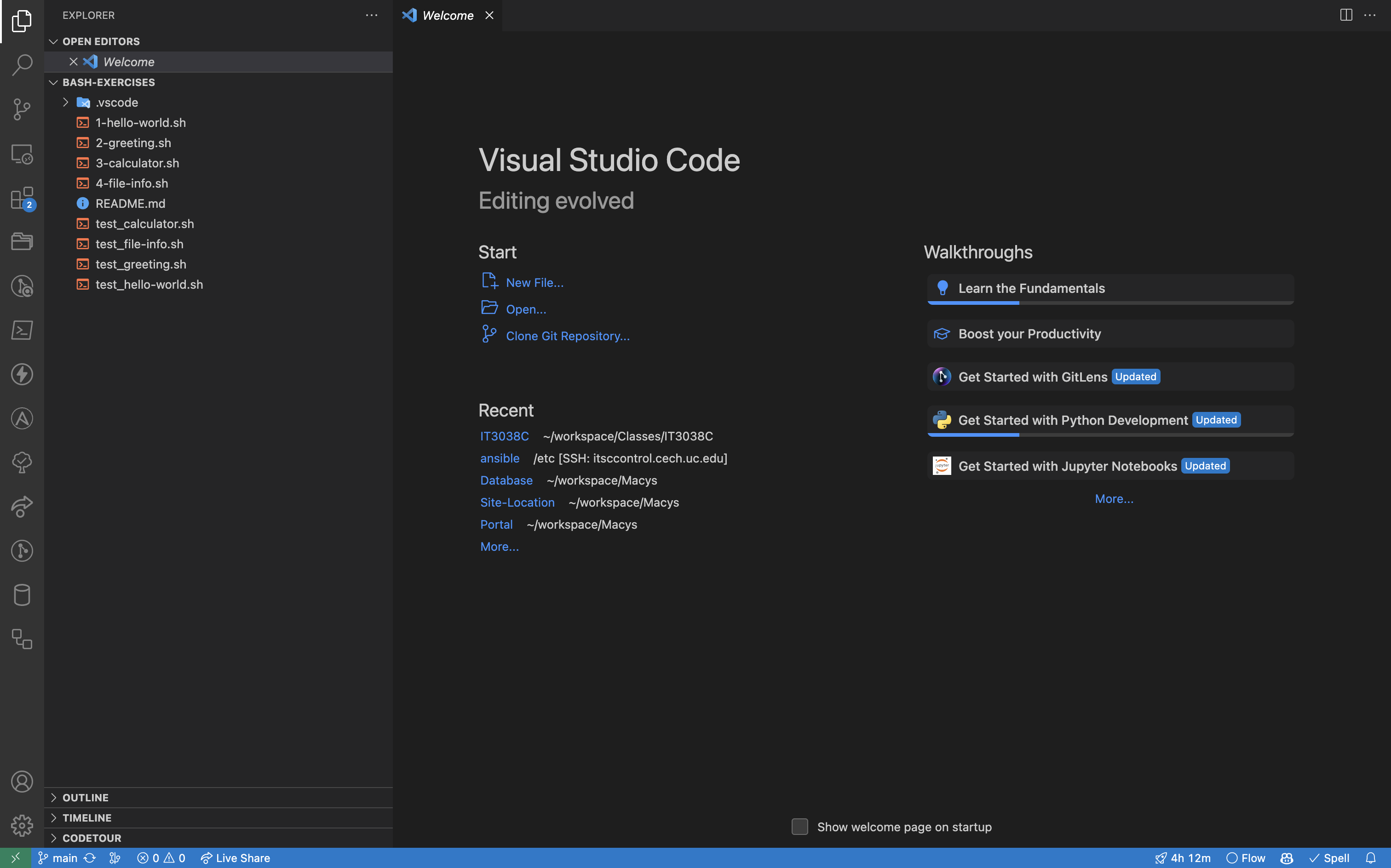
Let's try to solve a couple of those tests.
Open the file
1-hello-world.sh#!/bin/bash- Notice the empty implementation of this script. We need to add the code to make it work and output what the test is expecting
Consulting the Bash documentation for echo. The documentations shows usage examples, and specifies the parameters of the command.
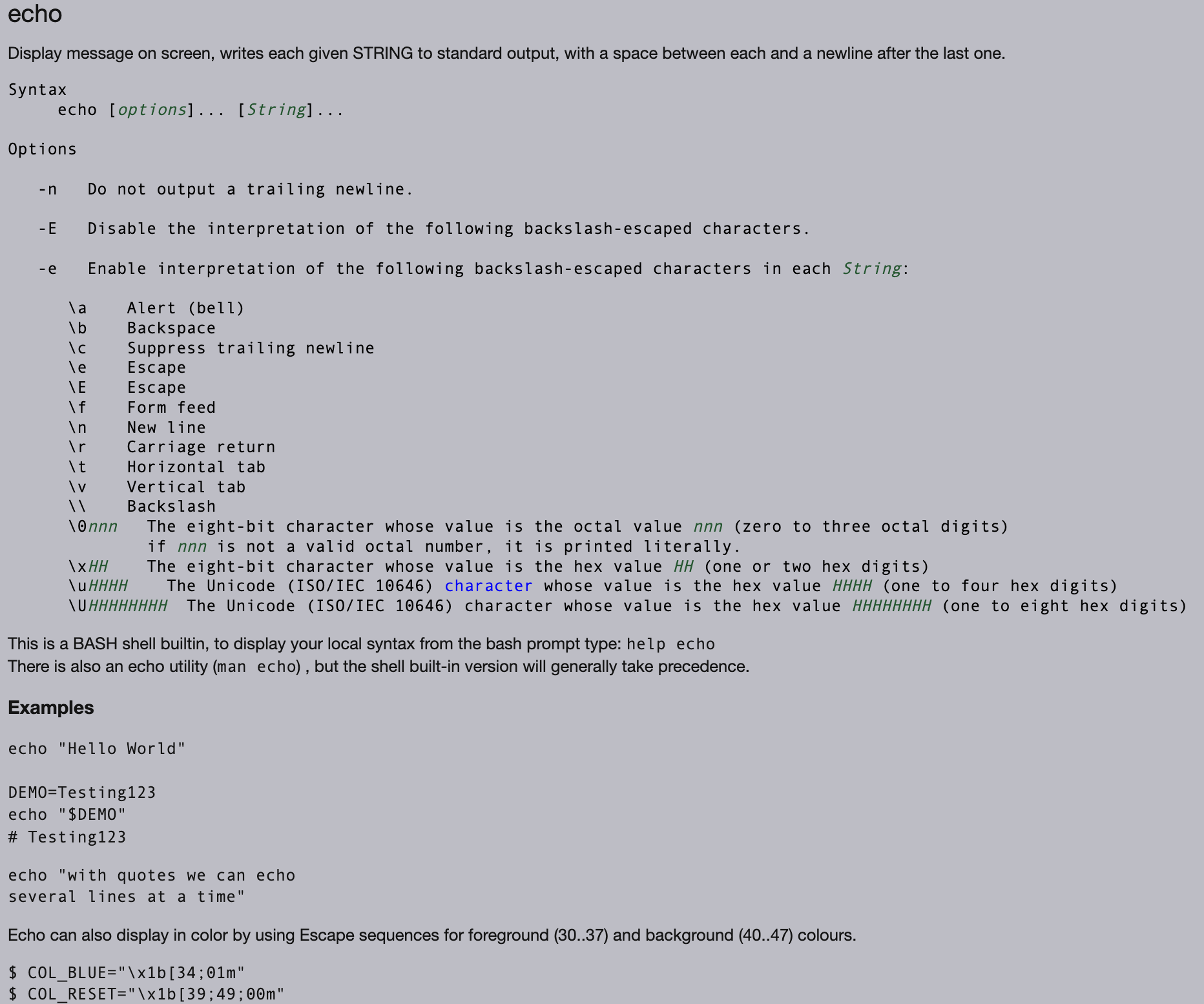
Key Takeaways:
#!/bin/bash
echo "Hello, World!"Re-run the tests again and let's see if it passes
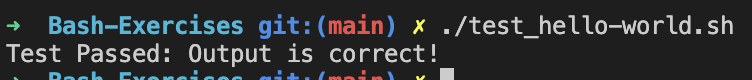
Commit your code

git commit -m "finished test parseInt".
On to the next test .. Rinse 🧼 and Repeat 🔁